A trading journal is a record of your trades and the decisions behind them.
Done right, it turns raw executions into insights—so you can repeat what works and fix what doesn’t.
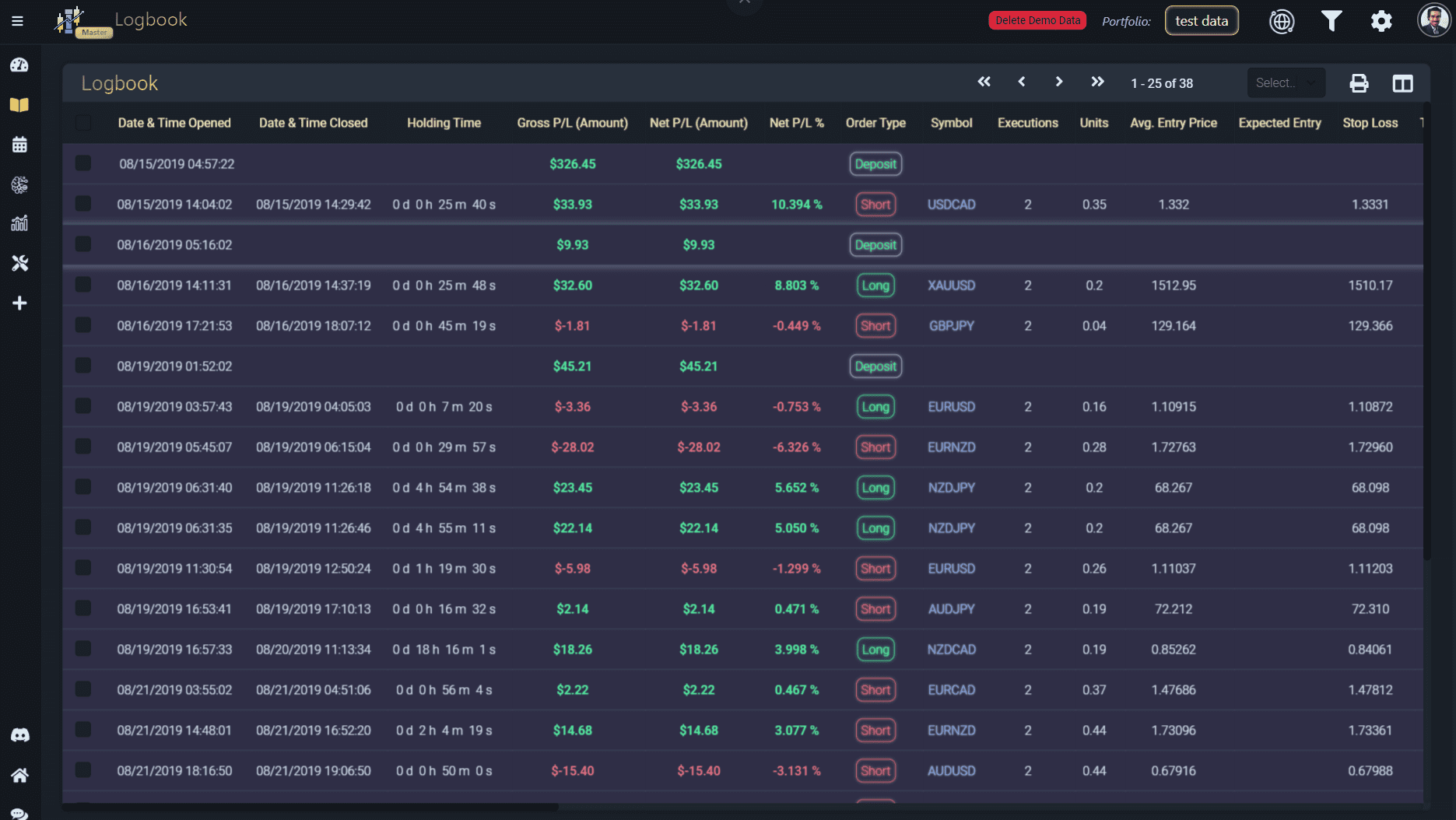
A trading journal is a structured log of:
What you traded (ticker/contract), when, and how (entry/exit, size, costs)
Why you took the trade (strategy/setup, thesis, rules)
How it performed (P&L, R:R, max adverse excursion, slippage)
What you learned (mistakes, notes, tags)
Improves consistency: you’ll spot patterns in winners/losers.
Raises expectancy: focus capital on your best setups.
Controls risk: exposes over-sizing, revenge trades, rule breaks.
Speeds feedback: shortens the loop between action → lesson.
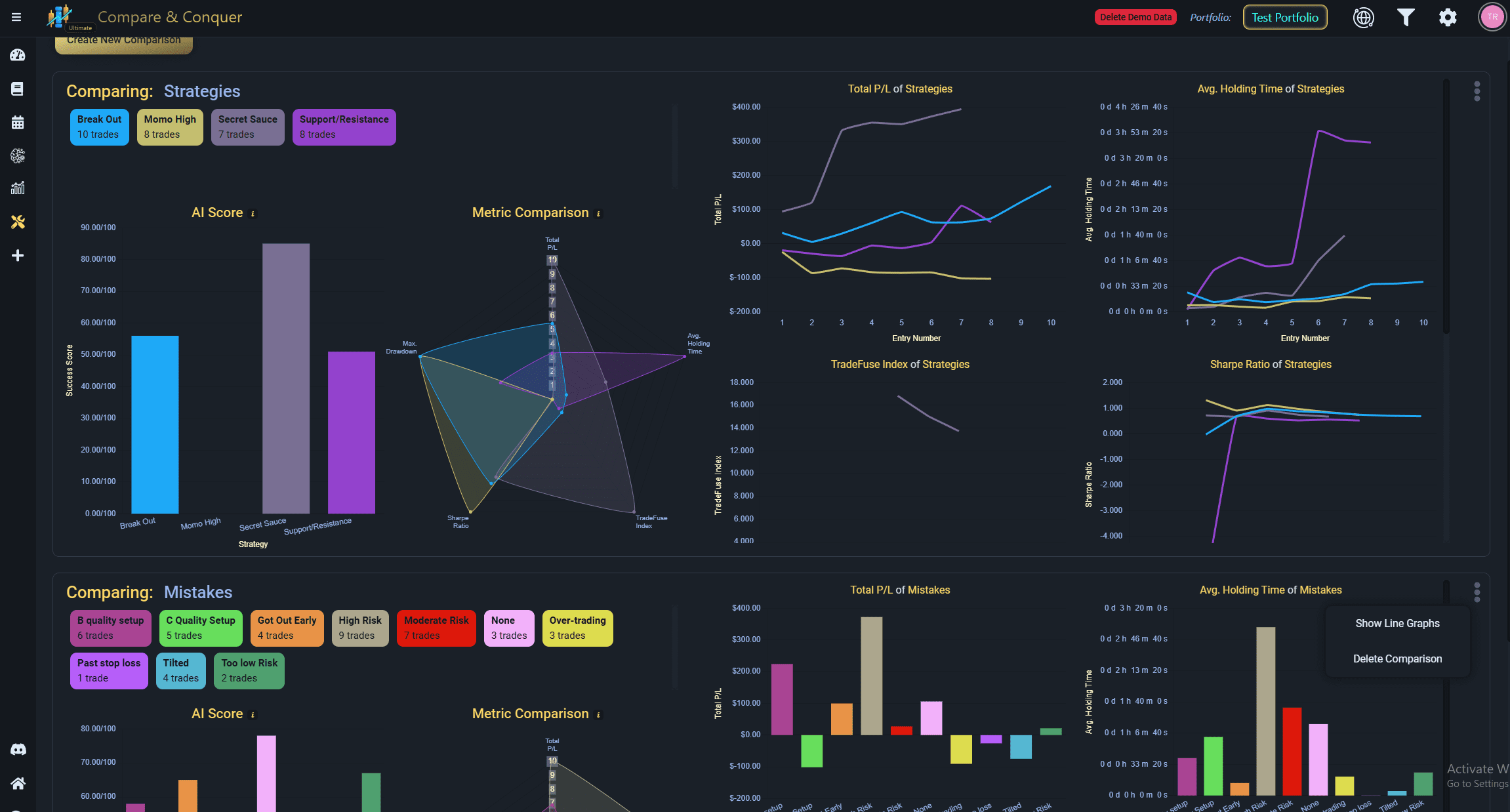
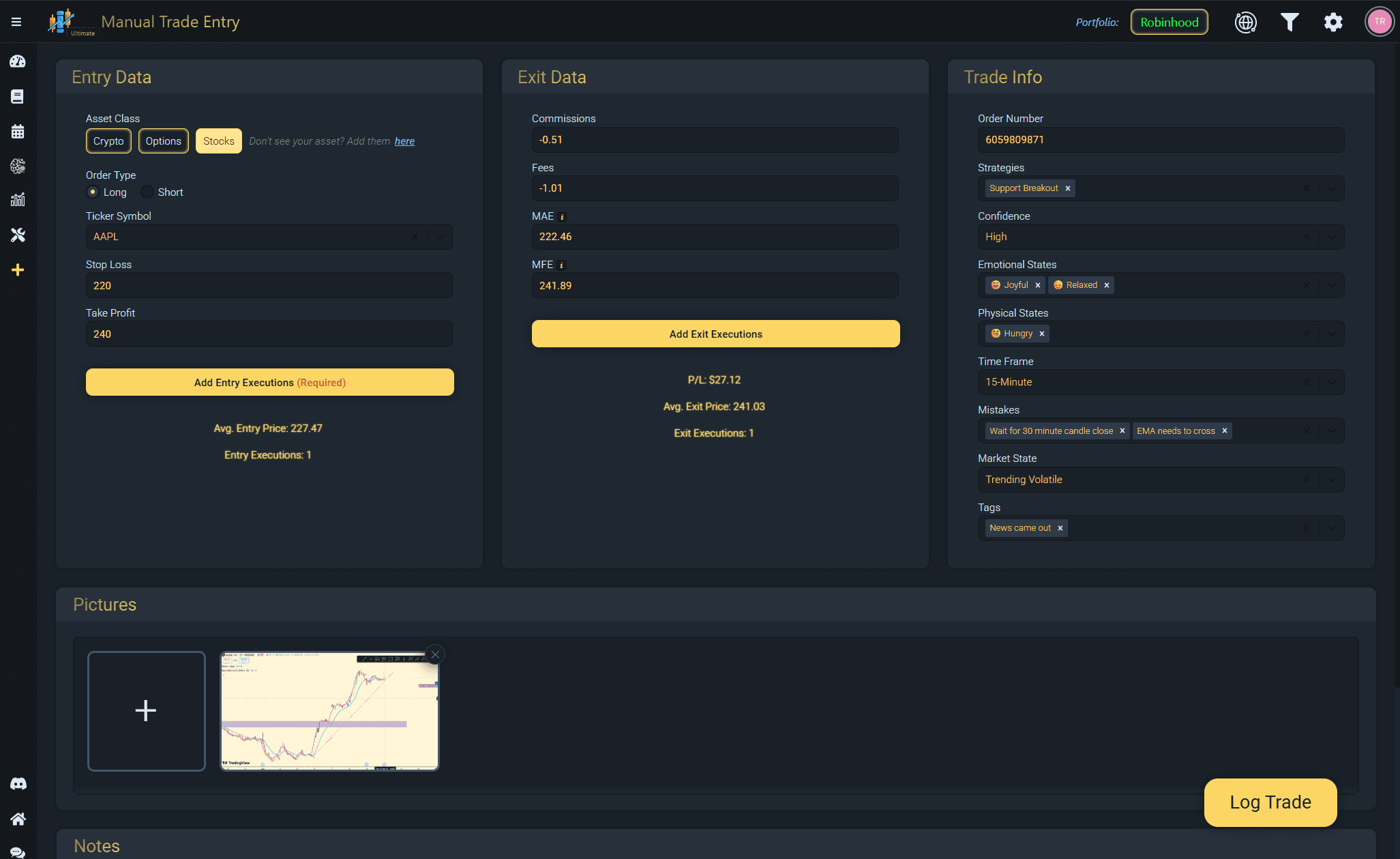
At a minimum, you should log:
Date/time, market/session
Instrument (e.g., AAPL, ES, XAUUSD), side (long/short), size
Entry, stop, target(s), exit(s), fees
Setup/strategies, emotions, tag(s) and screenshots
Pre-trade plan vs. post-trade notes
Outcome: P&L, R multiple, win/loss reason